Are you tired of spending extra hours each day on order fulfillment and shipping? If you're an ecommerce merchant looking for a solution to solve this pain point and a way to optimize your shipping process, you're not alone.
One way to help you solve that is using WooCommerce shipping plugin. With a shipping plugin for WooCommerce, ecommerce merchants can automate the process of generating and printing shipping labels, which can save time and reduce errors.
In this article, we will walk you through a multi-carrier WooCommerce shipping plugin that can help you free up some extra hours.
Why You Should Use Shipping Plugin?
As a WooCommerce store owner, you don't want to waste time and money on the back office tasks. Navigating to the third-party carrier site like FedEx, DHL, or UPS just to get shipping label is nothing but time-consuming, especially if you have a high volume of orders.
Using a carrier site, you need to input order manually, print shipping label, and add tracking number to your WooCommerce dashboard. It can lead you to errors, which can delay or even prevent packages from being delivered. Eventually, this can result in unhappy customers and additional costs for the business.
So let us outline some key benefits of using shipping plugin for WooCommerce
- Eliminate shipping errors: Automating the process of generating and printing shipping labels can minimize the risk of typos or incorrect shipping details, which can lead to expensive problems like having to re-ship items or issue refunds.
- Increase efficiency: Unlike carrier sites, a WooCommerce shipping plugin can help fulfill orders right after the shipping label is created. WooCommerce store owners will require no additional steps to fulfill orders more quickly and accurately, leading to higher customer satisfaction.
- Support shipping with multiple carriers: Instead of using multiple tools, you can only use one to ship all your packages. Shipping plugin provides you an ability to create shipping label for several major carriers in a single dashboard.
- Reduce shipping cost: A shipping plugin can help you compare rates from different carriers and select the most cost-effective option based on factors like cost and delivery time, helping you save money on shipping.
So what are you waiting for? Let us introduce you to a shipping plugin to quickly create shipping labels for your WooCommerce store!
WooCommerce Shipping Plugin: Ship&co
Among several options available, one excellent choice to choose to automate your shipping process is Ship&co.
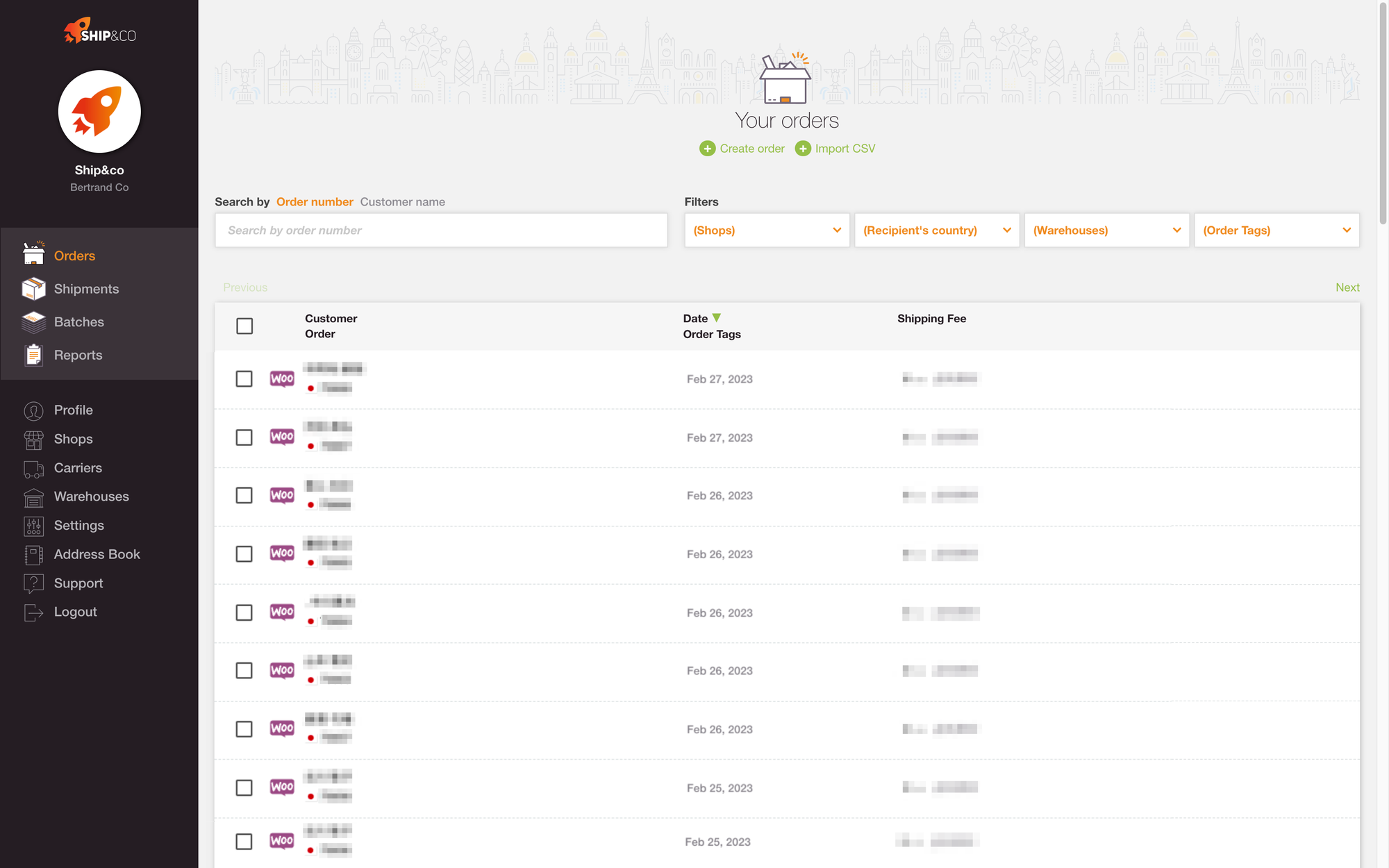
Create by, and for ecommerce seller, Ship&co is designed to made the process for printing a shipping label incredibly easy. Here are just a few reasons to use Ship&co as your WooCommerce shipping plugin:
- Sync WooCommerce order details
Automatically sync order information require to create shipping labels. Then, manage, ship and fulfill all your orders from a single dashboard. You no longer need to use CSV file or manually input order data. - Get real-time rates from FedEx, DHL and UPS
Check and compare shipping rates based on your own carrier contract before creating shipping labels, ensuring that you ship with the best options. - Print Shipping Labels and Commercial Invoices in Bulk
Only two clicks to create shipping labels and commercial invoices but Ship&co's batch printing feature allows you to generate shipping labels for multiple orders at once. - Support Domestic and International Shipping
Ship domestically and internationally with multiple carriers such as FedEx, DHL and UPS — no matter where you ship from. Ship your WooCommerce orders with Yamato Transport (Kuroneko Yamato), Sagawa Express, Japan Post, Ninja Van and more! - Create Partial Fulfillment
Split and fulfill orders from different warehouses. Those ecommerce merchants with multiple warehouse can partially ship order and ensure a smooth order fulfillment process.
How to Print Shipping Label for WooCommerce
Next, to get started with Ship&co, follow this guide and learn how to create your first label:
Step 1: Access this link to sign up for a Ship&co account and setup you account.
・Ecommerce merchants can link your WooCommerce shop to Ship&co using your WooCommerce URL, API consumer key, and API consumer secret, obtained from your WooCommerce dashboard.
・To automatically fulfill and sync tracking number back to WooCommece as soon as the label is created, make sure tick on the "Automatically fulfill the order on WooCommerce" option in sync setting and save.
*Find out more how to obtain the API key.
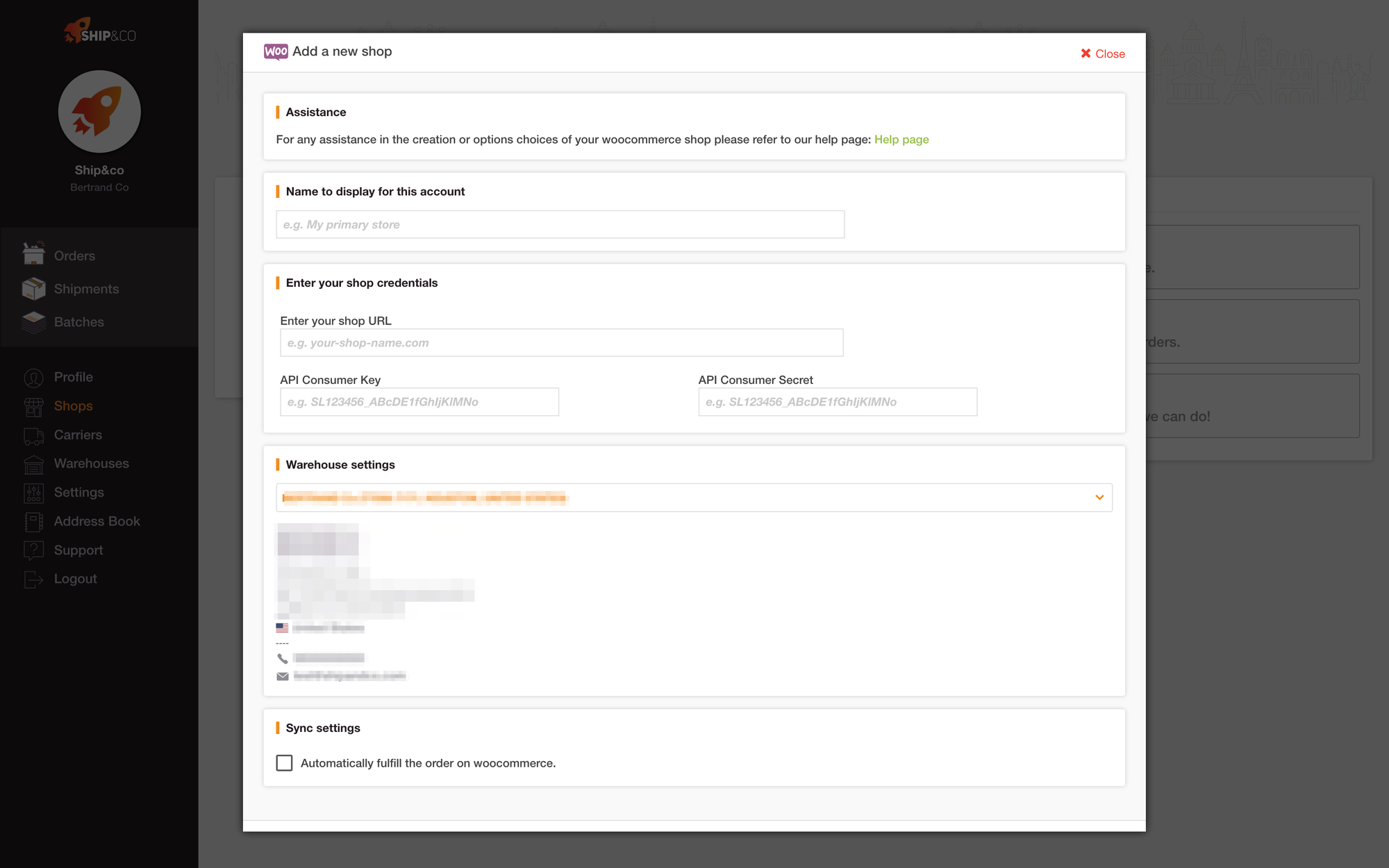
Step 2: Once orders are synced to Orders page, click on order you want to ship
・In order page, you can set up all the required information to print shipping labels including delivery signature option, shipping incoterms, shipment type, shipment insurance and more.
Make sure all shipment details are correct. Then, click "Magnifying glass" button.
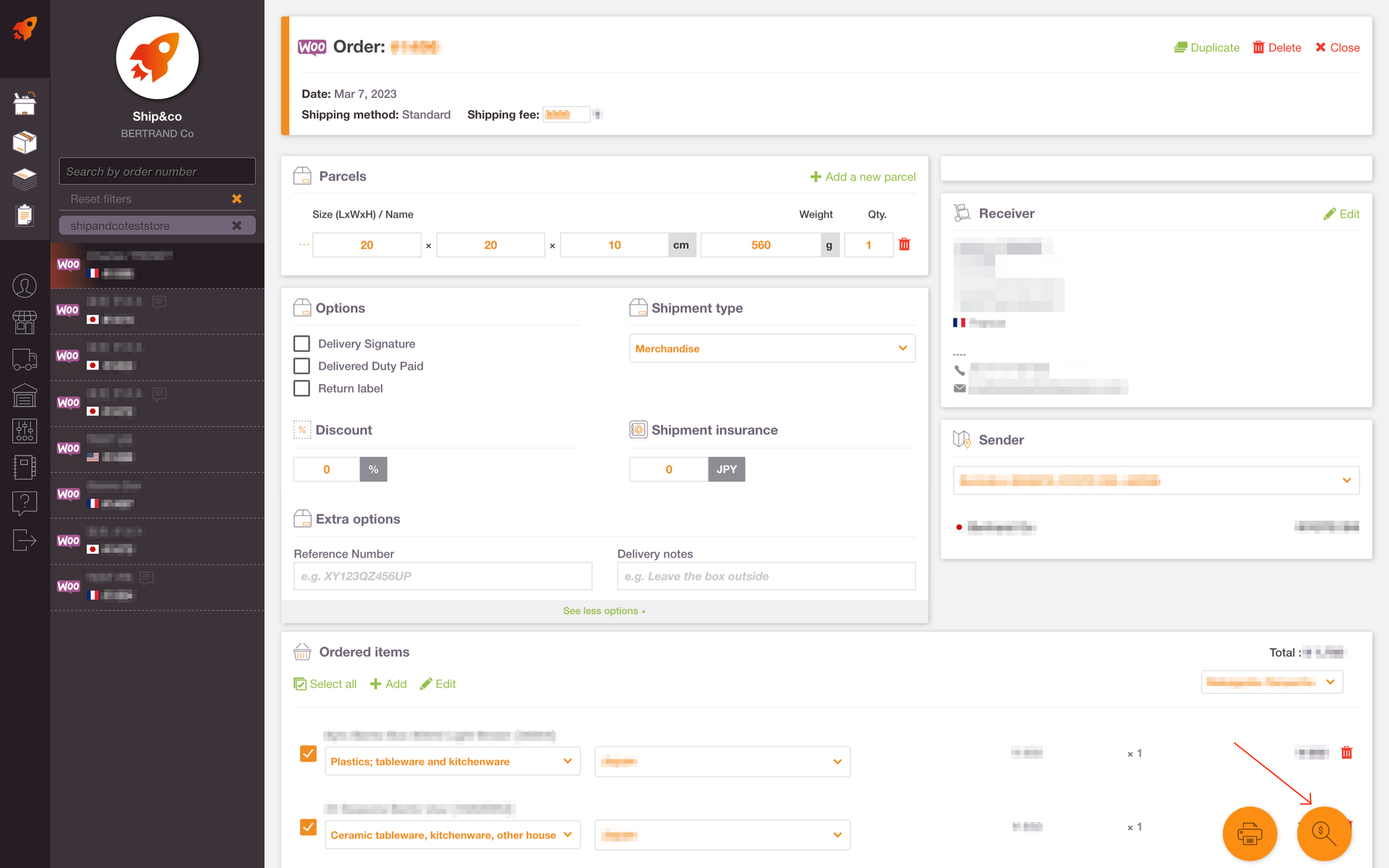
Step 3: Compare rate and ship!
・Select the shipping option you want to ship by clicking on "Printer" button next to the shipping rate.
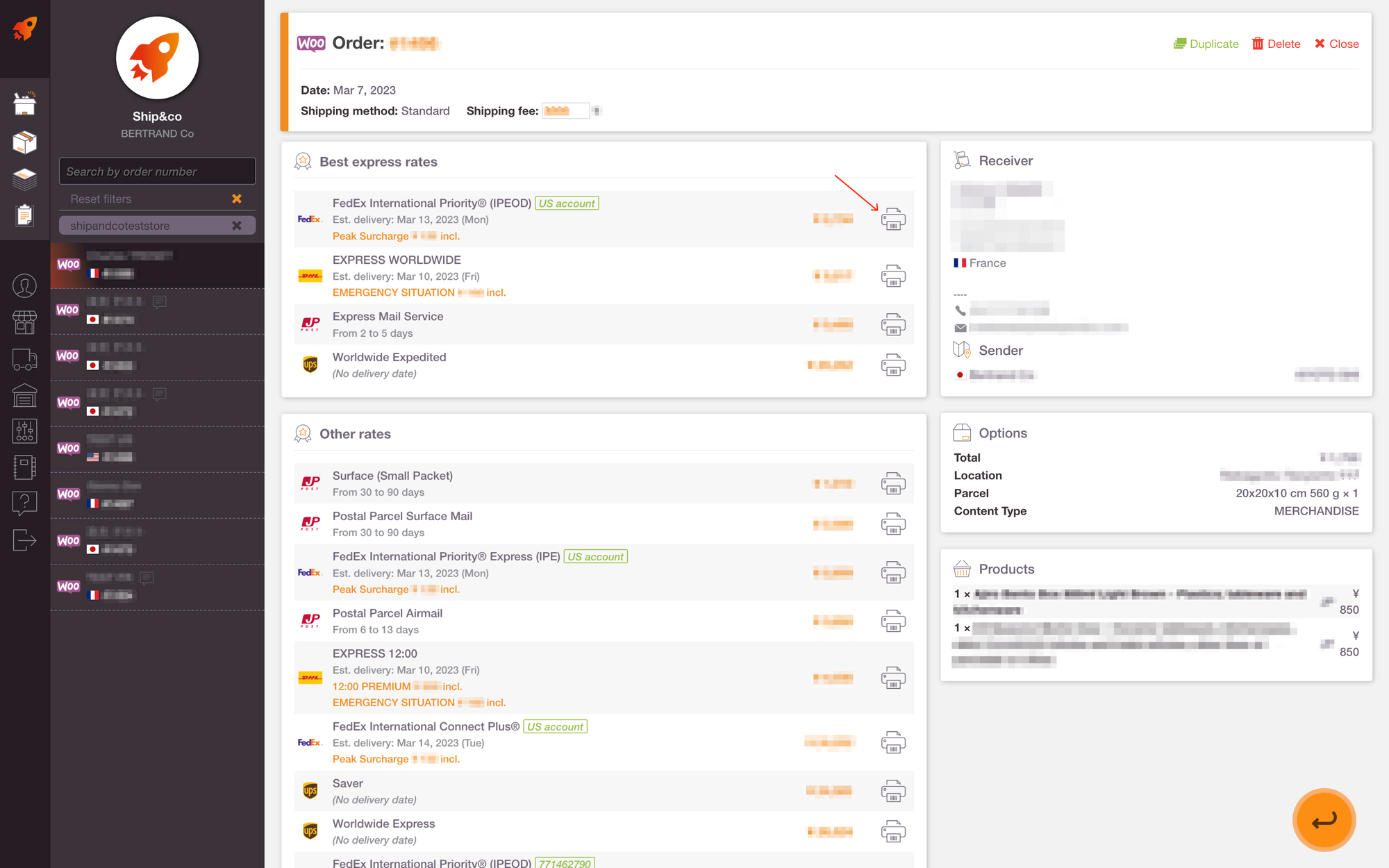
Your shipping label is successfully created. Ship&co automatically marks your WooCommerce order as "Completed" and adds tracking number to the order.
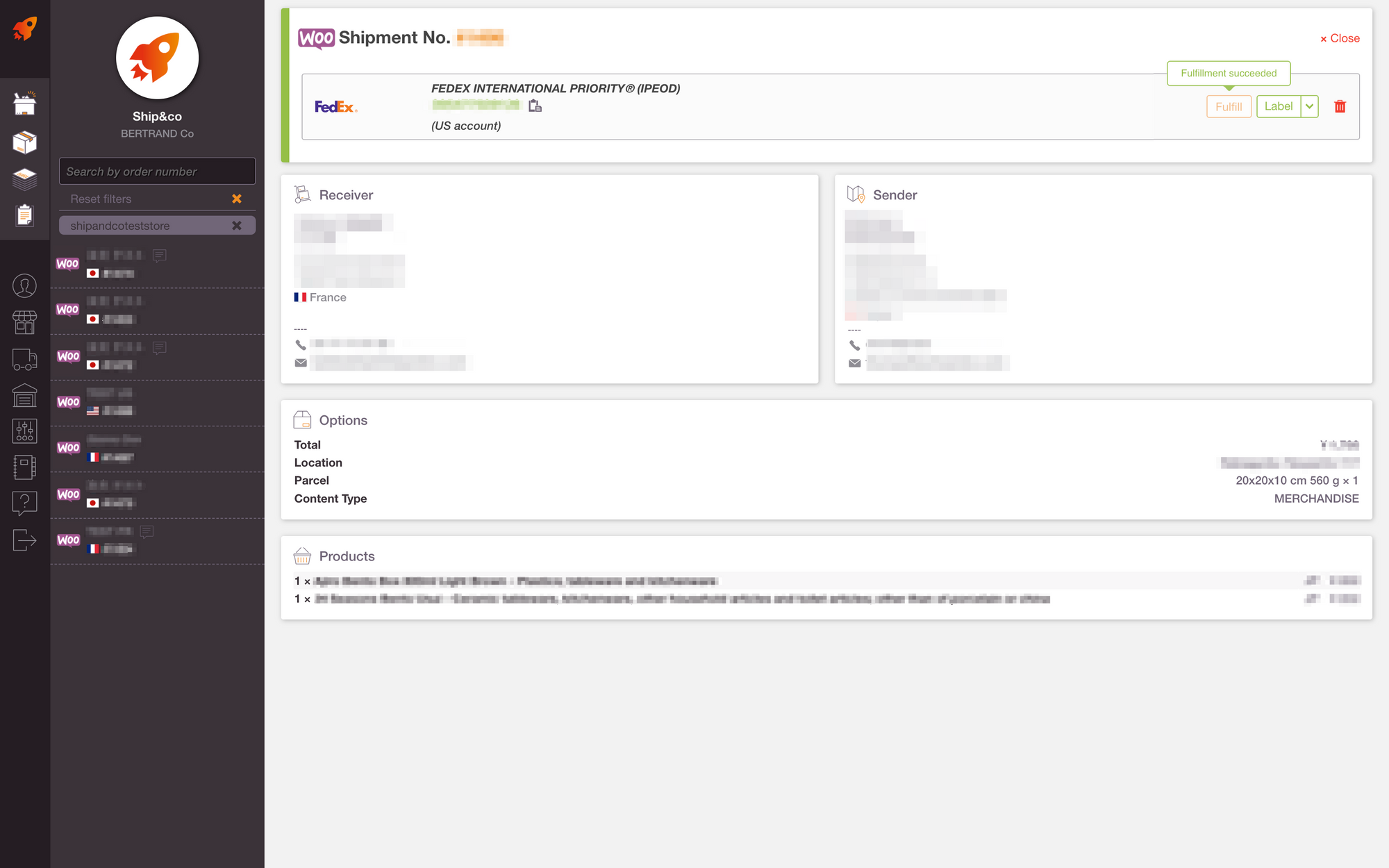
Lastly, click on "Label" button, print it out and ship your package !
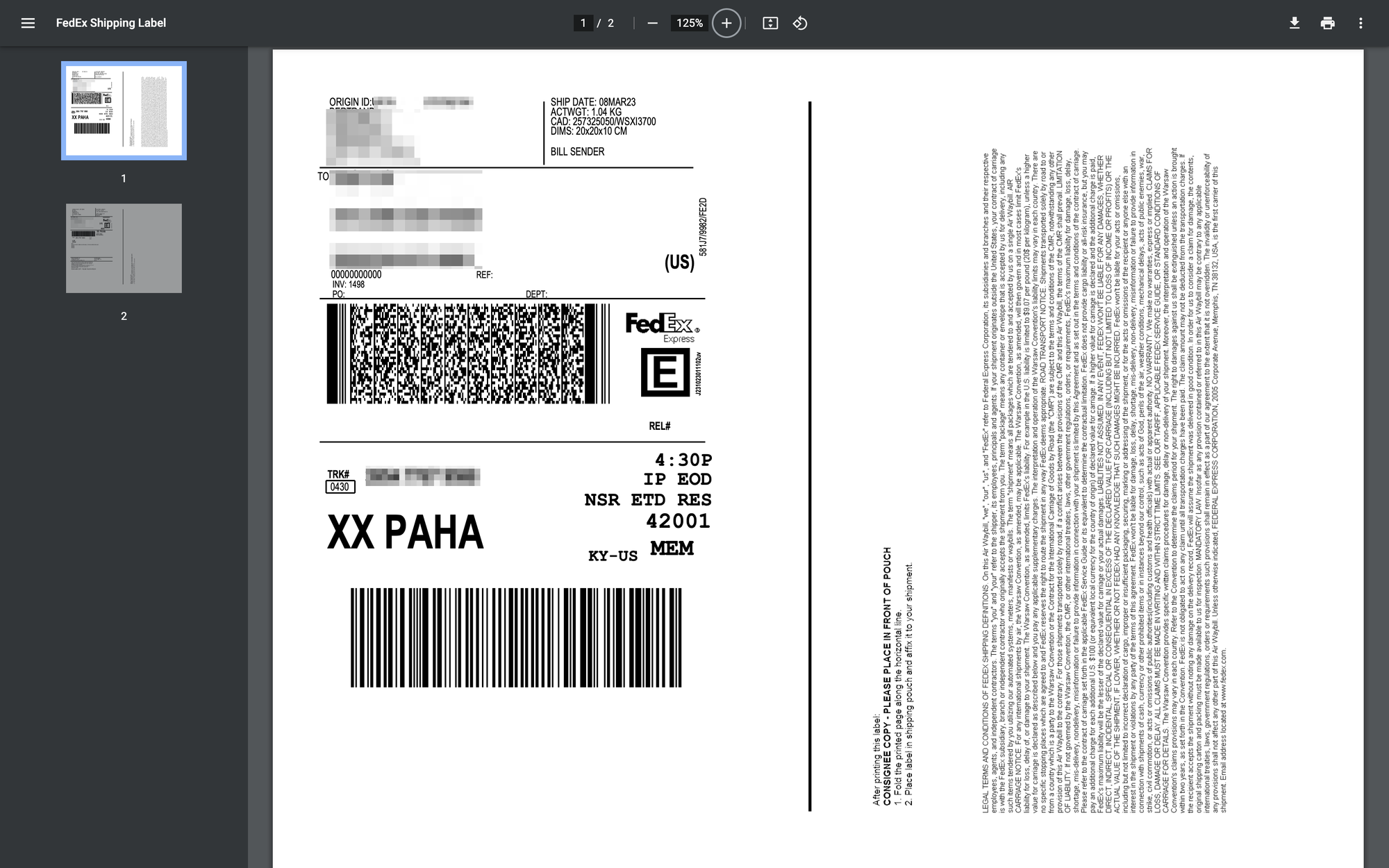
*Ship&co supports paperless trade documents for shipments including FedEx Electronic Trade Documents (ETD), DHL Paperless Trade (PLT) and UPS Paperless Invoice (EDI).
Only WooCommerce Shipping Plugin to Connect with Major Japanese Carriers
Ship&co is the only shipping plugin for WooCommerce that connects you with the main major Japanese carriers, including Yamato Transport (Kuroneko Yamato), Sagawa Express, Japan Post.
The plugin eliminates the need of using CSV. Instead, you can create your shipping labels, get automatic tracking numbers back to your WooCommerce store, and ship all from one interface.
So whether you're a ecommerce merchant or WooCommerce developer, if you are looking for a WooCommerce Shipping plugin to create shipping labels for major carriers in Japan, make sure to check Ship&co out!
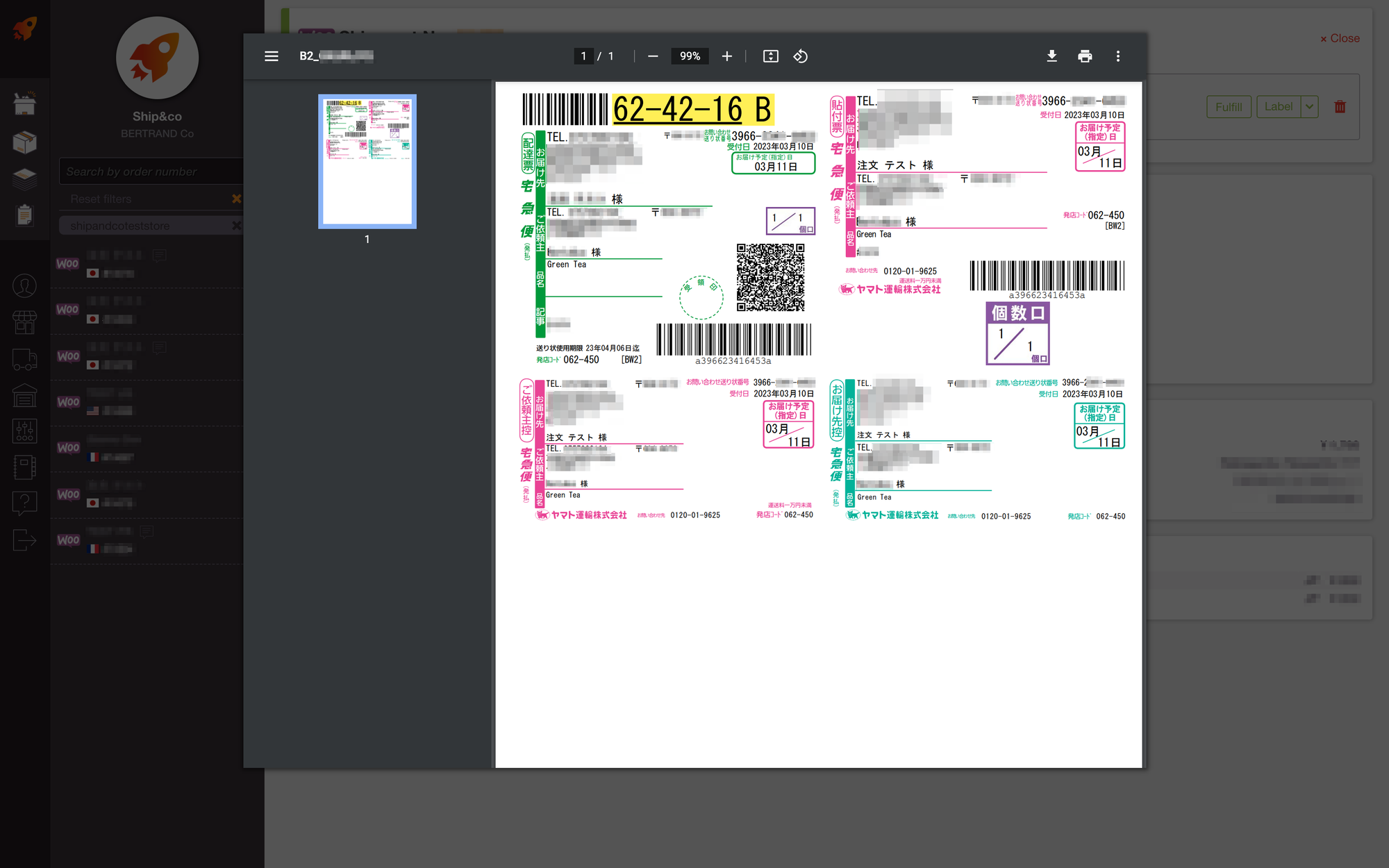
Conclusion
Shipping is an integral part of any online business, and Ship&co makes it easier and more straightforward. With its integration with WooCommerce and connection to major carriers, Ship&co is a shipping plugin that helps you streamline the shipping process and saves you time and effort.
Ship&co's user-friendly interface and efficient features enable you to ship your orders quickly and accurately, so you can focus on growing your business.
No matter where you're selling from, the US, the UK, or Japan, try using Ship&co !
About Ship&co
Ship&co is a global shipping platform designed by and for e-commerce sellers. Created by the team behind Bento&co, who have been selling on Shopify since 2008, Ship&co provides a simple and easy-to-use web dashboard and shipping API. Ship&co helps online sellers ship packages faster by automatically syncing orders and creating shipping labels and invoices in minutes. With Ship&co, you can create shipping labels for FedEx, UPS, DHL, NinjaVan, Yamato, Sagawa, and more, with just two clicks to complete the process and mark your orders as shipped. For more information on Ship&co, visit shipandco.com or reach out to us via [email protected] !


