Adding Delivery Date & Time to Shopify Order Emails: Plus, a Bonus Guide on Automating with Flow

Following the release of our Shopify App Embed and Shopify Plus Checkout UI extensions for specifying delivery dates and times on Shopify in Japan, we want to help you communicate these details effectively to your customers. Here’s a basic code snippet you can add to your Shopify order notification email template. This will remind buyers of the delivery date and time they selected during checkout. Note that you might need to adjust this code to fit your specific email template style:
{% for attribute in attributes %}
{% if attribute.first == 'shipandco-配達希望日' %}
<td class="customer-info__item">
<h4>配達希望日:</h4>
<p>{{ attribute.last | date: "%m月%d日" }}</p>
</td>
{% endif %}
{% if attribute.first == 'shipandco-配達希望時間帯' %}
<td class="customer-info__item">
<h4>配達希望時間帯:</h4>
<p>
{% case attribute.last %}
{% when 'before-noon' %}
午前中
{% when '12-14' %}
12時頃~14時頃
{% when '14-16' %}
14時頃~16時頃
{% when '16-18' %}
16時頃~18時頃
{% when '18-20' %}
18時頃~20時頃
{% when '18-21' %}
18時頃~21時頃
{% when '19-21' %}
19時頃~21時頃
{% when '20-21' %}
20時頃~21時頃
{% else %}
{{ attribute.last }}
{% endcase %}
</p>
</td>
{% endif %}
{% endfor %}
Feel free to customize this code to align with your brand’s messaging and design preferences.
This is how it looks at the bottom of the order confirmation email send to your customers:
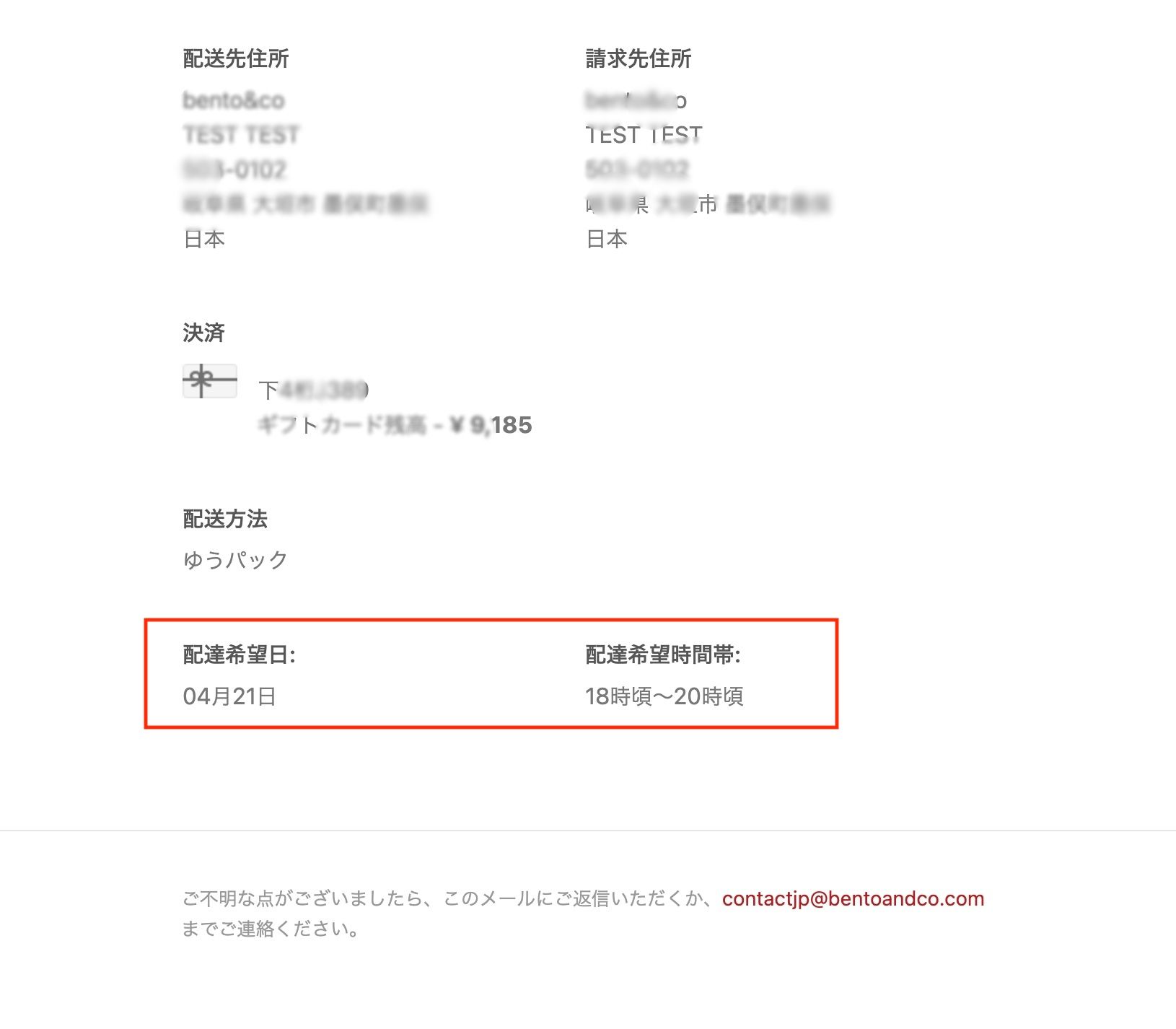
Bonus: automating order tag with Shopify Flow:
To streamline your operations, consider automating the order tagging process with the free Shopify app, Shopify Flow. Here’s a straightforward guide to setting up a Flow that automatically adds an order tag whenever an order includes the delivery preferences set through Ship&co extensions:
Create a Flow:
- Go to your Shopify admin panel, navigate to Apps > Shopify Flow.
- Click Create workflow.
Set Up the Trigger:
- Choose Order Created as the trigger event. This starts your workflow whenever a new order is placed.
Add Conditions to Check Delivery Preferences:
- Click Add condition.
- Use the condition Attribute > Order Attributes > Includes any of and input the attribute names 'shipandco-配達希望日' and 'shipandco-配達希望時間帯'.
Action to Tag the Order:
- Click Add action.
- Select Add order tag and enter "配達希望日時" as the tag.
- This automatically tags orders that meet the conditions with "配達希望日時", facilitating easier sorting and management.
Activate Your Workflow:
- Enable the workflow by toggling the activation switch to ON.
Using Shopify Flow not only saves time but also ensures that all Shopify orders with specified delivery preferences are easily identifiable and manageable in your Ship&co App!
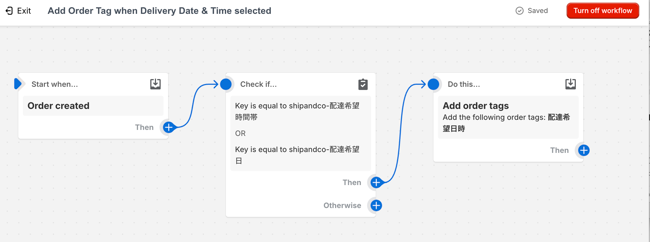
Conclusion: Implementing these customizations not only improves the shopping experience by providing clear communication about delivery expectations but also enhances operational efficiency through automation. Let us know if you need more features like this!
Install Ship&co today on your Shopify Store. Use your own shipping carriers to fulfill your orders. 14 days free trial.
