E-commerce Spotlight: WooCommerce
In this E-commerce Spotlight, we talk a look at WooCommerce and WooCommerce shipping.
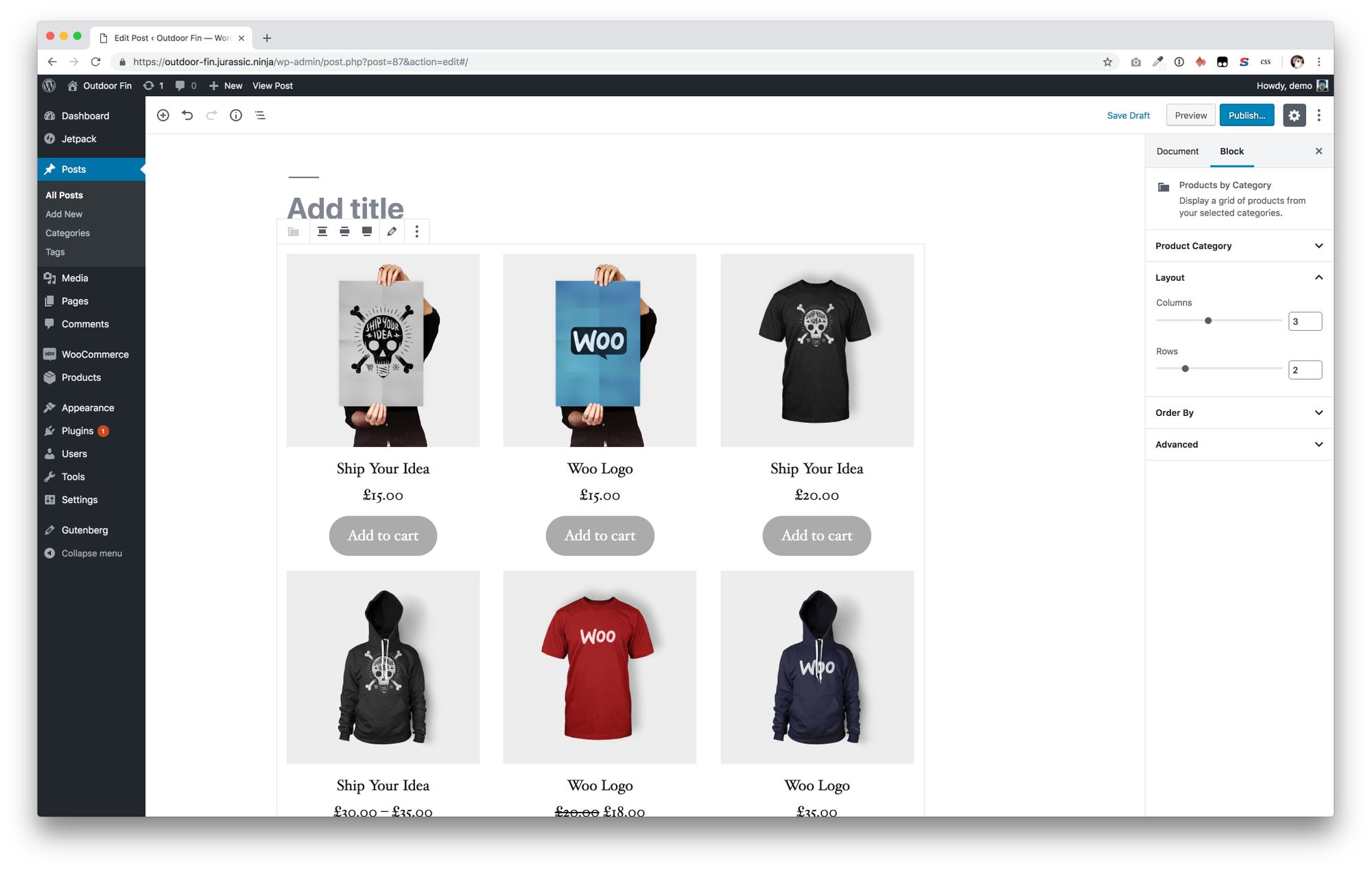
We are beginning a new blog series called, E-commerce Spotlight, where we share in-depth about an e-commerce platform or marketplace from around the world, as well how to manage shipping from the e-commerce platform or marketplace. In this first post, let’s take a closer look at WooCommerce.
What is WooCommerce?
For those of you who might not be familiar with WooCommerce, WooCommerce is a WordPress plugin that turns your WordPress website into an e-commerce store. When you have a website that you build with WordPress, there are many different plugins, or readily-built lines of codes that you can install to get various functionalities such as marketing, accounting, or shipping - but without having to code yourself. WooCommerce is one of such plugins, with the functionalities required to operate an online store from your website.
How does WooCommerce differ from other e-commerce platforms?
To build your own customized online shop, there are various choices available - the most obvious ones being Shopify and Magento. While they all serve the same purpose, there are differences, mainly in terms of level of technical expertise required, and the cost.
If you are looking for an e-commerce platform that comes in an all-in-one package of hosting, features, and apps, Shopify is a good choice. It’s especially great for beginners who don’t want to worry about too much technical work, while having the option to easily scale your shop as your business grows.
If you have some technical skills and don’t mind a more hands-on approach, WooCommerce is great to try. WooCommerce is a self-hosted e-commerce software, which means you can access the code and customize easily. To use WooCommerce, you first need an account with WordPress - so if you already have a site with WordPress, WooCommerce is a natural choice.
Magento is similar to WooCommerce in that it’s also an open-sourced, self hosted platform, but Magento is tailored more towards web development professionals, and medium to large online stores.
In terms of cost, WooCommerce as a plugin is free while you will need to pay for WordPress hosting, which starts at $6.95. For Shopify, hosting is included in the monthly subscription fees which starts at $29. With both platforms, additional fees will be incurred if you want services such as paid themes and marketing. For Magento, the basic version is free, while the enterprise version starts at $22,000 a year.
How do you manage WooCommerce shipping?
WooCommerce offers WooCommerce Shipping directly within the platform, which allows users to access shipping rates and print shipping labels - but this is only offered for USPS.
To ship with other shipping carriers, the best way is to use a shipping solution like Ship&co, which automatically imports WooCommerce orders, and connects with multiple shipping providers around the world to create shipments in just 1 click. This means that you don't have to copy and paste order details manually to create shipments, or build your own WooCommerce or carrier API integration.
Key features:
Easy order management: Consolidate orders from multiple WooCommerce stores & more in 1 interface.
Connect shipping accounts and check rates: Easily connect your shipping accounts by entering the account details - for each order, you’ll be able to check and compare rates in 1 glance.
1-click labels and invoice printing: With order details automatically synchronized, generate shipping labels and custom invoices in just 1 click.
Automatic fulfilment & tracking: Automatically send tracking numbers and change order status to fulfilled, with a shipping completion email sent automatically to the customer from your shop.
To get started, you’ll need to generate your WooCommerce shop’s REST API credentials (customer key, customer secret) and add to your Ship&co account to connect your WooCommerce shop and start automatically importing your orders.
For more information, check out this Help Centre article or contact us at [email protected].
About Ship&co
Ship&co is a global shipping platform designed by and for e-commerce sellers. Created by the team behind Bento&co, who have been selling on Shopify since 2008, Ship&co provides a simple and easy-to-use web dashboard and shipping API. Ship&co helps online sellers ship packages faster by automatically syncing orders and creating shipping labels and invoices in minutes. With Ship&co, you can create shipping labels for FedEx, UPS, DHL, NinjaVan, Yamato, Sagawa, and more, with just two clicks to complete the process and mark your orders as shipped. For more information on Ship&co, visit shipandco.com or reach out to us via [email protected] !
